Introduction
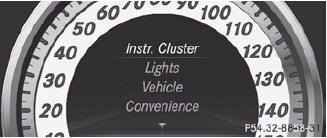
The Sett. menu can be used for:
• changing the instrument cluster settings
• changing the light settings
• changing the vehicle settings
• changing the convenience settings
• restoring the factory settings
See also:
Windshield washer system and headlamp cleaning system
The washer fluid reservoir is used for both the windshield washer system and
the headlamp cleaning system.
Vehicle components and their service products must match. You should, therefore,
only ...
PRE-SAFE® Brake
PRE-SAFE® Brake is only available in vehicles
with DISTRONIC PLUS.
Observe the "Important safety notes"
section.
PRE-SAFE® Brake can help you to minimize
the risk of a frontal colli ...
Switching on/off
The three blue indicator lamps in the buttons
indicate the ventilation level you have
selected.
If the battery voltage is too
low, the seat
ventilation may switch off.
Make sure that the ...
