DISTRONIC PLUS displays in the multifunction display
General notes
You can select the distance display in the Assistance menu of the onboard computer.
Display when DISTRONIC PLUS is deactivated
 Select the Distance Display
function
using the on-board computer.
Select the Distance Display
function
using the on-board computer.
When DISTRONIC PLUS is deactivated, you will see the following in the multifunction display:
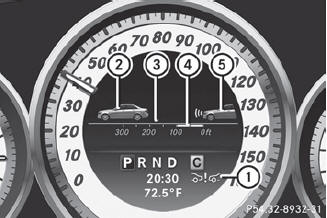
1 Symbol for activated PRE-SAFE® Brake
2 Vehicle in front, if detected
3 Distance indicator, current distance to the vehicle in front
4 Specified minimum distance to the vehicle in front; adjustable
5 Own vehicle
Display when DISTRONIC PLUS is activated
 Select the Distance Display
function
using the on-board computer.
Select the Distance Display
function
using the on-board computer.
You will see the stored speed for about five seconds when you activate DISTRONIC PLUS.
After this time, you will see the following in the multifunction display while DISTRONIC PLUS is activated:

1 DISTRONIC PLUS activated
2 Own vehicle
3 Specified minimum distance to the vehicle in front; adjustable
4 Vehicle in front, if detected
See also:
Important safety notes
WARNING
Inhalation of exhaust gas is hazardous to your health. All exhaust gas contains
carbon monoxide (CO), and inhaling it can cause unconsciousness and possible death.
Do not run the engi ...
Number of seats
The specifications shown on the Tire and
Loading Information placard in the
illustration are examples. The number of
seats is vehicle-specific and can differ from
the details shown. The n ...
Removing a wheel
AMG vehicles: during removal and
repositioning of the wheel, the wheel rim
can strike the ceramic-brake disc and
damage it. Therefore, take precautions and
get a second person to assist you.
...
