Selecting a radio station
 SIRIUS XM satellite radio acts like a
normal radio.
SIRIUS XM satellite radio acts like a
normal radio.
For more information on satellite radio
operation, see the separate operating
instructions.
You can only change the waveband and store
new stations using COMAND.
Ц Switch on COMAND and select Radio (see
the separate operating instructions).
Ц Press the  or
or
 button on the
steering wheel to select the Audio menu.
button on the
steering wheel to select the Audio menu.
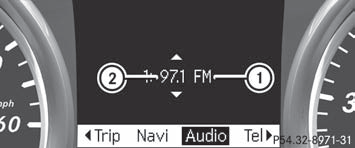
1 Waveband
2 Station
Ц To select a stored station: briefly press
the  or
or
 button.
button.
Ц To select a station from the station
list: press and briefly hold the  or
or
 button.
button.
Ц To select a station using station
search: press and briefly hold the  or
or  button.
button.
See also:
Stowage compartments in the rear
Stowage pockets
WARNING
Storage bags are intended for storing lightweight
items only.
Heavy objects, objects with sharp edges or
fragile objects may not be transported in the
storage bag. In ...
Important safety notes
WARNING
Gasoline and diesel fuels are highly flammable
and poisonous. They burn violently and can
cause serious injury.
Never allow sparks, flames or smoking
materials near gasoline or diesel ...
Purity
Assuring the purity of DEF is particularly
important with respect to avoiding
malfunctions in the exhaust gas
aftertreatment system.
If DEF is pumped out of the DEF tank, e.g. during repair wor ...
