Route guidance active
No change of direction announced
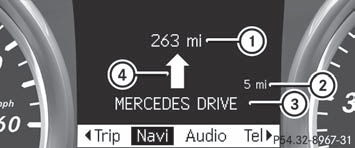
1 Distance to the destination
2 Distance to the next change of direction
3 Current road
4 Symbol for "follow the road's course"
Change of direction announced without a lane recommendation
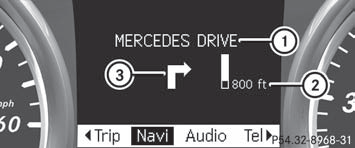
1 Road into which the change of direction
leads
2 Distance to change of direction and visual
distance display
3 Symbol for change of direction
When a change of direction has been announced, you will see visual distance display 2 next to the symbol for the change of direction 3. This decreases in size as you approach the announced change of direction.
Change of direction announced with a lane recommendation
Lane recommendations are only displayed if the relevant data is available on the digital map.
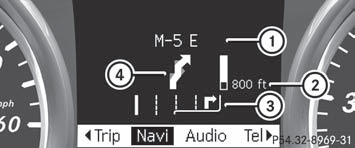
1 Road into which the change of direction
leads
2 Distance to change of direction and visual
distance display
3 Lane recommendation
4 Symbol for change of direction
On multi-lane roads, lane recommendation 3 may be shown for the next change of direction. Lanes may be added during a change of direction.
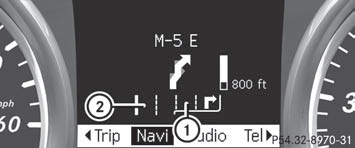
1 New lane during a change of direction
2 Uninterrupted lane
See also:
Trunk emergency release (Sedan)
You can open the trunk lid from inside the
vehicle with the emergency release button.
Briefly press emergency release
button 1.
The trunk lid unlocks and opens.
The trunk lid can be unlocked ...
Trailer power supply
The trailer socket of your vehicle is equipped at the factory with a permanent
power supply. The permanent power supply is supplied via trailer socket pin 4.
You can connect accessories with a m ...
Tire characteristics
Tire data is vehicle-specific and may deviate from the data in the example.
This information describes the tire cord and the number of layers in sidewall
1 and under the tread 2. ...
