Switching on Night View Assist Plus
Depending on your vehicle's date of
manufacture, the  or
or
 symbol for
the "Automatic driving lights/daytime running lamps" position is located on the
light
switch.
symbol for
the "Automatic driving lights/daytime running lamps" position is located on the
light
switch.
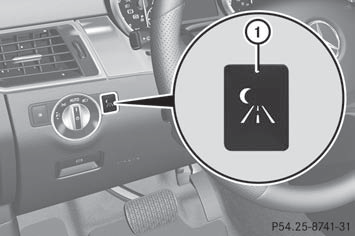
You can only activate Night View Assist Plus
if:
- the SmartKey is in position 2 in the ignition lock.
- it is dark.
- the light switch is set to either  ,
,
 or
or
 .
.
- reverse gear has not been engaged.
Ц Make sure that COMAND is switched on.
Ц Press button 1.
The Night View Assist Plus display appears
in the COMAND display.
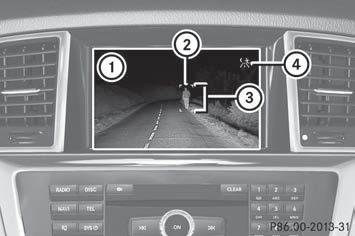
1 Night View Assist Plus display
2 Pedestrian recognized
3 Framing
4 Symbol for active pedestrian recognition
You can read about how to adjust the brightness of the COMAND display in the COMAND operating instructions.
 The infrared lamps switch on
automatically from a speed of about 6 mph
(10 km/h). This means that you do not have
the full visual range while the vehicle is
stationary and cannot check whether Night
View Assist Plus is working.
The infrared lamps switch on
automatically from a speed of about 6 mph
(10 km/h). This means that you do not have
the full visual range while the vehicle is
stationary and cannot check whether Night
View Assist Plus is working.
See also:
4MATIC (permanent four-wheel drive)
4MATIC ensures that all four wheels are
permanently driven. Together with ESPЃ, it
improves the traction of your vehicle
whenever a drive wheel spins due to
insufficient grip.
WARNING
If a ...
Transporting the vehicle
The towing eye can be used to pull the vehicle
onto a trailer or transporter for transporting
purposes.
Turn the SmartKey to position 2 in the
ignition lock.
Shift the automatic transmission ...
Stowage compartments in the front
Glove box
i The glove box can be ventilated
Х► To open: pull handle 1 and open glove box
flap 2.
Х► To close: fold glove box flap 2 upwards
until it engages.
The glove box can o ...
