Locking and unlocking centrally
The SmartKey centrally locks/unlocks:
Х the doors
Х the trunk lid
Х the fuel filler flap
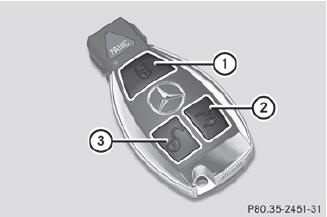
1  Locks the vehicle
Locks the vehicle
2  Unlocks the trunk lid
Unlocks the trunk lid
3  Unlocks the vehicle
Unlocks the vehicle
When unlocking, the turn signals flash once.
When locking, they flash three times.
When it is dark, the surround lighting also comes on if it is activated in the on-board computer.
If you activate the acoustic locking
confirmation function, you will hear the
following, depending on the date of
production of the vehicle:
Х an acoustic signal when locking
or
Х one acoustic signal when unlocking and three when locking.
The audible signal can be activated and deactivated using the on-board computer.
 To unlock centrally:
press the
To unlock centrally:
press the  button.
button.
If you do not open the vehicle within approximately 40 seconds of
unlocking:
Х the vehicle is locked again.
Х the theft deterrent locking system is armed again.
 To lock centrally: press
the
To lock centrally: press
the  button.
button.
See also:
Opening the DEF filler cap
The filler neck for DEF is behind the fuel filler
flap.
The fuel filler flap is unlocked or locked
automatically when you open or close the
vehicle with the SmartKey or with KEYLESSGO.
- Swi ...
EXTERIOR
Toyota calls its 2011 Sienna minivan the Swagger Wagon; I've decided to call
the R-Class the Svaager Vaagon (said with a German accent). My test car in
Diamond White paint definitely had svaager, ...
Position of the steering wheel and the driver's seat when the
EASY-ENTRY/EXIT feature is active
The steering wheel tilts upwards and the
driver's seat moves backwards if you:
Х remove the SmartKey from the ignition lock
Х open the driver's door when the SmartKey
is in the ignition lock ...
