Activating/deactivating the rear view camera
Ц To activate: make sure that the SmartKey
is in position 2 in the ignition lock.
Ц Make sure that the "rear view camera"
function is selected in COMAND (see the
separate operating instructions for
COMAND).
Ц Engage reverse gear.
The area behind the vehicle is shown in the
COMAND display with guide lines.
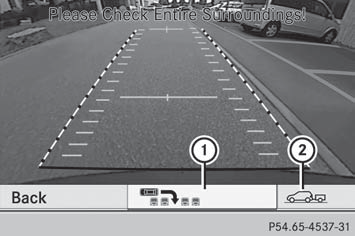
Ц To change the function mode: using the COMAND controller, select symbol 1 for the "Reverse parking" function or symbol 2 for the "Coupling up a trailer" function. See the separate COMAND operating instructions.
The symbol of the selected function is highlighted.
To deactivate: the rear view camera is
deactivated when you:
- shift the transmission to position P
- drive forward ten meters
- shift the transmission from position R to another position (after 15
seconds)
- drive forward faster than 5 mph (10 km/h)
See also:
Vehicle Overview
Mercedes-Benz focuses largely on road-going manners with its M-Class SUV, but
the G-Class is a hard-core off-road machine that comfortably seats five people.
Competitors include the Hummer H2 and ...
Important safety notes
If you fail to adapt your driving style, the
driving safety systems can neither reduce the
risk of accident nor override the laws of
physics. Driving safety systems are merely
aids designed to ...
Pelvis air bags
WARNING
Only use seat covers which have been tested and approved by Mercedes-Benz for
your vehicle model. Using seat covers or other seat coverings can cause a malfunction
of the side impact ...
