Warning displays
The warning displays show the distance between the sensors and the obstacle. The warning display for the front area is located on the dashboard above the center air vents.
The warning display for the rear area is in the roof lamp in the rear compartment.
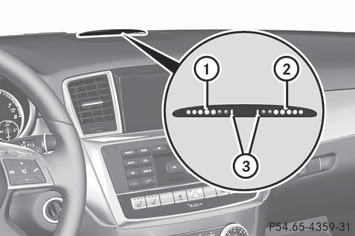
Warning display for the front area
1 Segments on the left-hand side of the
vehicle
2 Segments on the right-hand side of the
vehicle
3 Segments showing operational readiness
The warning display for each side of the vehicle is divided into five yellow and two red segments. PARKTRONIC is operational if yellow segments showing operational readiness 3 light up.
The selected transmission position and the direction in which the vehicle is rolling determine which warning display is active when the engine is running.
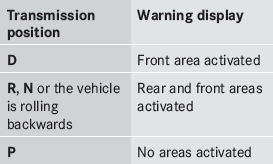
One or more segments light up as the vehicle approaches an obstacle, depending on the vehicle's distance from the obstacle.
From the:
- sixth segment onwards, you will hear an
intermittent warning tone for
approximately two seconds.
- seventh segment onwards, you will hear a
warning tone for approximately two
seconds. This indicates that you have now
reached the minimum distance.
See also:
Setting the map scale
To hide the menu: slide
the COMAND
controller and, when the Full screen
menu item is shown, press .
To call up the scale bar: as soon as you
turn
the COMAND controller, scale
bar 3 ap ...
Brake fluid level
If you notice that the brake fluid level in
the brake fluid reservoir has fallen to the
MIN mark or less, check the brake system
immediately for leaks. Also check the
thickness of the brake lini ...
Haven of calm: optimum vibration and acoustic comfort
The new M-Class promises relaxed and therefore safe motoring under all
possible (and even impossible) conditions. By paying close attention to detail
every step of the way, the development enginee ...
