Setting the specified minimum distance
 WARNING
WARNING
It is up to the driver to exercise discretion to
select the appropriate setting given road
conditions, traffic, driver's preferred driving
style and applicable laws and driving
recommendations for safe following distance.
You can set the specified minimum distance for DISTRONIC PLUS by varying the time span between one and two seconds. With this function, you can set the minimum distance that DISTRONIC PLUS keeps to the vehicle in front, dependent on vehicle speed. You can see this distance in the multifunction display.
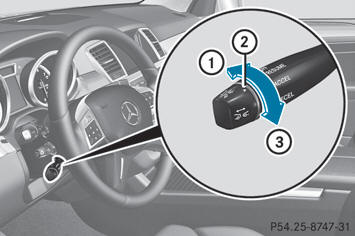
Ц To increase: turn control 2 in direction
3.
DISTRONIC PLUS then maintains a greater
distance between your vehicle and the
vehicle in front.
Ц To decrease: turn control 2 in
direction 1.
DISTRONIC PLUS then maintains a shorter
distance between your vehicle and the
vehicle in front.
 Make sure that you maintain a sufficiently
safe distance from the vehicle in front.
Make sure that you maintain a sufficiently
safe distance from the vehicle in front.
Adjust the distance to the vehicle in front if
necessary.
See also:
Downhill gradients
On long and steep gradients, you
must
reduce the load on the brakes by shifting
early to a lower gear. This allows you to take
advantage of the engine braking effect and
helps avoid overhea ...
Automatic locking feature
The vehicle locks automatically when the
ignition is switched on and the wheels of the
vehicle are turning at a speed of more than
9 mph (15 km/h).
You could therefore be locked out when:
- ...
Locking and unlocking centrally
The SmartKey centrally locks/unlocks:
- the doors
- the trunk lid/tailgate
- the fuel filler flap
When unlocking, the turn signals flash once.
When locking, they flash three times
When ...
