Setting and storing the parking position
You can position the front-passenger side exterior mirror in such a way that you can see the rear wheel on that side as soon as you engage reverse gear. You can store this position.
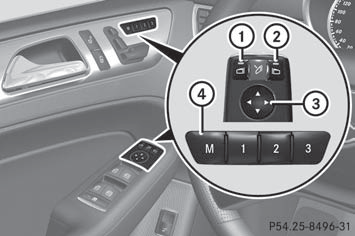
- Make sure that the vehicle is stationary and
that the SmartKey is in position 2 in the
ignition lock.
- Engage reverse gear.
The exterior mirror on the front-passenger
side moves to the preset parking position.
- Use adjustment button 3 to adjust the
exterior mirror to a position that allows you
to see the rear wheel and the curb.
The parking position is stored.
 If you shift the transmission to
another
position, the exterior mirror on the frontpassenger
side returns to the driving
position.
If you shift the transmission to
another
position, the exterior mirror on the frontpassenger
side returns to the driving
position.
 You can also store the parking
position
using memory button M 4.
You can also store the parking
position
using memory button M 4.
- Make sure that the SmartKey is in
position 2 in the ignition lock.
- With the exterior mirror on the frontpassenger
side activated, use
adjustment button 3 to adjust the
exterior mirror to a position which
allows you to see the rear wheel and
the curb.
- Press memory button M 4 and one of
the arrows on adjustment button 3
within three seconds.
The parking position is stored if the
exterior mirror does not move.
If the mirror moves out of position, repeat the steps.
See also:
Engaging park position P
Push the DIRECT SELECT lever in the
direction of arrow P.
The automatic transmission shifts
automatically into park position P if you
open the driver's door when the vehicle is
stationary o ...
Bottle holder
WARNING
Do not transport heavy, sharp-edged, or
fragile bottles in the bottle holder.
In the event of an accident, the bottle holder
cannot secure a bottle sufficiently. You and/
or vehicl ...
Styling
Riding lower than a crossover but looking sleeker than a minivan, the R-Class
might best be described as a large wagon. It's nearly as long as Mercedes'
flagship S-Class full-size sedan, but wider ...
