Switching on/off
 WARNING
WARNING
Repeatedly setting the seat heating to level
3 may result in excessive seat temperatures.
The health of passengers that have limited
temperature sensitivity or a limited ability to
react to excessively high temperatures may
be affected or they may even suffer burn-like
injuries. Therefore, do not use seat heating
level 3 repeatedly.
The three red indicator lamps in the button indicate the heating level you have selected.
 If the battery voltage is too
low, the seat
heating may switch off.
If the battery voltage is too
low, the seat
heating may switch off.
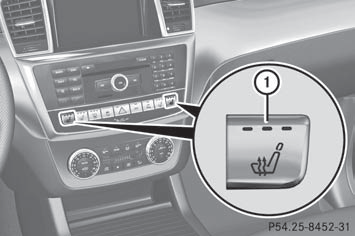
Driver's and front-passenger seat
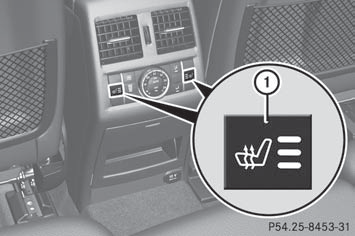
Rear-compartment seats
The system automatically switches down from level 3 to level 2 after approximately eight minutes.
The system automatically switches down from level 2 to level 1 after approximately ten minutes.
The system automatically switches off approximately 35 minutes after it is set to level 1.
- Make sure that the SmartKey is in position
1 or 2 in the ignition lock.
- To switch on: press button 1 repeatedly
until the desired heating level is set.
- To switch off: press button 1 repeatedly
until all the indicator lamps go out.
See also:
Cruise control lever
1 To activate or increase speed
2 To activate or reduce speed
3 To deactivate DISTRONIC PLUS
4 To activate at the current speed/last stored speed
5 To set the specified minimum distance ...
General notes
USA only:
This device complies with Part 15 of the FCC Rules. Operation is subject to the
following two conditions:
1. This device may not cause harmful interference, and
2. this device must a ...
Tire pressure monitor warning
messages
If the tire pressure monitor detects a
significant pressure loss on one or more tires,
a warning message is shown in the
multifunction display. A warning tone also
sounds and the tire pressure ...
