Closing
 WARNING
WARNING
Monitor the closing procedure carefully to
make sure no one is in danger of being
injured. To prevent possible personal injury,
always keep hands and fingers away from the
cargo compartment opening when closing the
tailgate. Be especially careful when small
children are around. To stop the closing
procedure, do one of the following:
RPress or pull the remote tailgate opening/ closing switch on the driver's door.
RPress the tailgate closing switch.
RPress the KEYLESS-GO locking/closing switch.
RPull outside handle on the tailgate.
RWhen no SmartKey is inserted in the starter
switch (vehicles with KEYLESS-GO: Make
sure the vehicle's on-board electronics
have status 0): Press button
 on the
SmartKey.
on the
SmartKey.
You can close the tailgate automatically using the SmartKey, the closing button or the locking button.
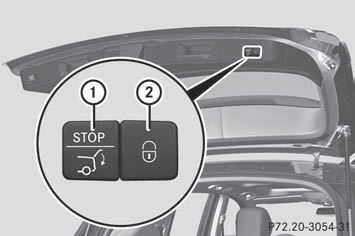
Closing button and locking button (example:
vehicle with the EASY-PACK tailgate and KEYLESS-GO)
- To close: press closing button 1 on the
tailgate.
or
- Press and hold the
 button on the
SmartKey until the tailgate closes.
button on the
SmartKey until the tailgate closes.
- To close and lock simultaneously:
Press locking button 2 on the tailgate.
 Simultaneously closing and
locking the
tailgate is only possible if all doors are shut
and the SmartKey is located in the vicinity
of the tailgate.
Simultaneously closing and
locking the
tailgate is only possible if all doors are shut
and the SmartKey is located in the vicinity
of the tailgate.
 The tailgate can only be opened
and
closed with the SmartKey if there is no
SmartKey in the ignition lock.
The tailgate can only be opened
and
closed with the SmartKey if there is no
SmartKey in the ignition lock.
If the tailgate touches an object while
closing, the closing procedure is
interrupted and the tailgate reopens.
 If you leave a KEYLESS-GO key in
the
cargo compartment, the tailgate will not
lock.
If you leave a KEYLESS-GO key in
the
cargo compartment, the tailgate will not
lock.
The tailgate is not closed unless a
KEYLESS-GO key is detected.
See also:
Important notes
In order to prevent the vehicle's battery from
discharging, the interior lighting functions are
automatically deactivated after some time
except for when the SmartKey is in position
2 in the i ...
Resetting the panorama roof with
power tilt/sliding panel and the roller
sunblinds
Reset the panorama roof with power tilt/
sliding panel and the roller sunblinds if the
panorama roof with power tilt/sliding panel
or the roller sunblinds do not move smoothly.
- Turn the Smart ...
View through the camera
The area behind the vehicle is displayed in a
mirror-inverted manner, as in the rear-view
mirror.
WARNING
The rear view camera is only an aid and may
display obstacles
- from a distorted per ...
