ATA (Anti-Theft Alarm system)
A visual and audible alarm is triggered if the
alarm system is armed and you open:
- a door
- the vehicle with the mechanical key
- the tailgate
- the hood
The alarm is not switched off, even if you close the open door that has triggered it, for example.
 If the alarm stays on for more
than 30
seconds, the emergency call system
mbrace (USA only) or TELE AID (Canada
only) initiates a call to the Customer
Assistance Center automatically. The
emergency call system initiates the call
provided that:
If the alarm stays on for more
than 30
seconds, the emergency call system
mbrace (USA only) or TELE AID (Canada
only) initiates a call to the Customer
Assistance Center automatically. The
emergency call system initiates the call
provided that:
- you have subscribed to the mbrace/TELE AID service.
- the mbrace/TELE AID service has been activated properly.
- the required mobile phone, power supply and GPS are available.
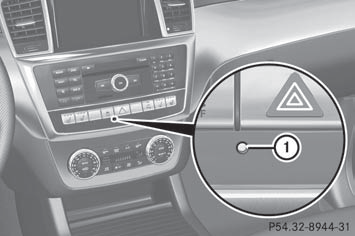
- To arm: lock the vehicle with the SmartKey
or KEYLESS-GO.
Indicator lamp 1 flashes. The alarm
system is armed after approximately 15
seconds.
- To deactivate: unlock the vehicle with the
SmartKey or KEYLESS-GO.
- To stop the alarm using the SmartKey:
insert the SmartKey into the ignition lock.
The alarm is switched off.
or
- Press the  or
or
 button on the
SmartKey.
button on the
SmartKey.
The alarm is switched off.
- To stop the alarm using KEYLESS-GO:
grasp the outside door handle. The
SmartKey must be outside the vehicle.
The alarm is switched off.
or
- Press the Start/Stop button on the
dashboard. The SmartKey must be inside
the vehicle.
The alarm is switched off.
See also:
Deactivating/activating PARKTRONIC
1. To deactivate/activate PARKTRONIC
2. Indicator lamp
If indicator lamp ; lights up, PARKTRONIC is
deactivated.
PARKTRONIC is automatically activated
when you turn the SmartKey to positio ...
DOT, Tire Identification Number (TIN)
U.S. tire regulations prescribe that every
manufacturer of new tires or retreader has to
imprint a TIN in or on the sidewall of each tire
produced.
The TIN is a unique identification number. ...
Tire pressure of cold tires
The tires are cold:
• if the vehicle has been parked without
direct sunlight on the tires for at least three
hours and
• if the vehicle has not been driven more than
1 mile (1.6 km). ...
