Trip computer "From start" or "Fromreset"
The values in the From Start submenu refer to the start of your journey, while those in the From Reset submenu refer to the last time you reset this submenu.
► Press the
 button on the
steering wheel to select the trip
computer menu.
button on the
steering wheel to select the trip
computer menu.
► Press the
 button to select
From Start or From Reset.
button to select
From Start or From Reset.
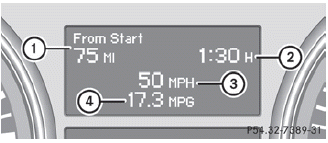
Trip computer "From start" (example)
1 Distance
2 Time
3 Average speed
4 Average fuel consumption
The From Start trip computer is reset automatically when:
Х the ignition has been switched off for
more
than four hours.
Х 999 hours have been exceeded.
Х 9,999 miles have been exceeded.
When 9,999 hours or 99,999 miles have been exceeded, the trip computer is automatically reset From Reset.
See also:
Problems with fuel and the fuel tank
Problem
Possible causes/consequences and
Solutions
Fuel is leaking from the vehicle.
Risk of explosion or fireThe fuel line or the fuel tank is
defective.
- Turn the S ...
Fogged up or dirty windshield
If the windshield in front of the camera is
fogged up or dirty on the inside or outside, the
Night View Assist Plus display is affected.
WARNING
Please do not forget that your primary
resp ...
Restarting the tire pressure monitor
WARNING
It is the driver's responsibility to set the tire
pressure to the recommended cold tire
pressure. Underinflated tires affect the ability
to steer or brake the vehicle. You might lose
...
