Navigation system menu
Displaying navigation instructions
In the Navigation menu: the instructions from the navigation system appear in the multifunction display. For more information, see the separate operating instructions.
► Switch on COMAND (see the separate
operating instructions).
► Press the
 button on the
steering wheel to select the Navigation
menu.
button on the
steering wheel to select the Navigation
menu.
Route guidance inactive
The direction of travel appears in the multifunction display. If the name of the street is part of the navigation system data, this will also be displayed.
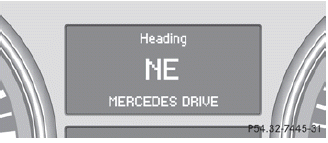
Route guidance active
The multifunction display shows navigation instructions, for example:
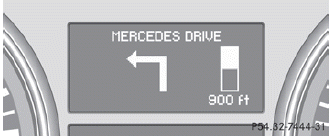
See also:
Sport Utility Vehicle
WARNING
This Sport Utility Vehicle is designed for both
on-road and off-road use. It can go places and
perform tasks for which conventional 2-wheel
drive passenger cars are not intende ...
Muscular Moves
Shortly after last year's GL450 arrived, Mercedes introduced a diesel GL320
CDI; click here to compare the 2008 GL-Class with the 2007 model. Thanks to the
higher efficiency of its diesel engine, ...
Parcel nets
WARNING
Parcel nets are intended for storing lightweight
items only, such as road maps, mail,
etc.
Heavy objects, objects with sharp edges, or
fragile objects may not be transported in the ...
