Selecting a radio station
 SIRIUS XM satellite radio acts like a
normal radio.
SIRIUS XM satellite radio acts like a
normal radio.
For more information on satellite radio operation, see the separate operating instructions.
You can only change the waveband and store new stations using COMAND.
► Switch on COMAND and select Radio (see
the separate operating instructions).
► Press the
 button on the
steering wheel to select the Audio menu.
button on the
steering wheel to select the Audio menu.
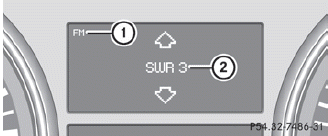
1 Waveband
2 Current station
► To select a stored station: briefly
press
the  button.
button.
► To select a station from the station
list: press and briefly hold the  button.
button.
► To select a station using station
search: press and briefly hold the  button.
button.
See also:
Important safety notes
WARNING
In order to help prevent spilling liquids on vehicle occupants and/or vehicle
equipment, only use containers that fit into the cup holder. Use lids on open containers
and do not fill ...
Important safety notes
WARNING
It is dangerous to shift the automatic transmission out of parking position P
or neutral position N if the engine speed is higher than idle speed. If your foot
is not firmly on the b ...
Cleaning the sensors
► Clean sensors 1 of the driving systems
with water, car shampoo and a soft cloth.
When cleaning the sensors with a power
washer, maintain a distance between the
vehicle and the nozzle ...
