Guide lines in the COMAND display
WARNING ![]()
Use of rear view camera can be dangerous if
you are color-blind or have impaired color
vision.
Only use rear view camera if you can see and
distinguish all colored guidelines shown by
rear view camera on the COMAND system
display.
WARNING ![]()
Please note that objects that do not touch the
ground may appear to be further away than
they actually are, for example:
Х the bumper of a vehicle parked
behind you
Х the trailer drawbar
Х the ball coupling of a trailer tow
hitch
Х the rear end of a truck
Х a slanted post
In such cases, you should not use the guide
lines to judge the distance. You may misjudge
the distance, which increases the risk of
impacting the objects.
Even if the object you approach is directly on
the ground, do not approach the object any
closer than the red guide line.
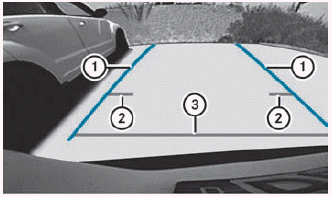
Information in the COMAND display (example) Guide lines 2 and 3 show the approximate distance to the rear area. Yellow guide line 2 indicates a distance of approximately 3 ft (1 m) and red guide line 3 indicates a distance of approximately 10 in (0.25 m). The distances only apply to objects that are at ground level. Blue guide lines 1 depict the width required for the vehicle. They are used to align the vehicle with the edge of the road, e.g. the curb.
See also:
Problems with the cooling with air
dehumidification function
When you press the button, the
indicator lamp in the button flashes three
times or remains off. You can no longer switch
on the cooling with air dehumidification
function.
Х► Consult a ...
Additives in gasoline
One of the main problems of poor fuel quality is the forming
of deposits that are caused during the gasoline combustion process. Mercedes-Benz
recommends that you use fuel brands that have the add ...
Changing the battery
You require a CR 2025 3 V cell battery.
Take the mechanical key out of the
SmartKey.
Press mechanical key 2 into the opening
in the SmartKey in the direction of the
arrow until battery tra ...
