DISTRONIC displays in themultifunction display
► Press the
 button to select the
DISTRONIC menu.
button to select the
DISTRONIC menu.
Display when DISTRONIC is deactivated
When DISTRONIC is deactivated, you will see the following in the multifunction display:
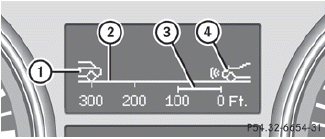
1 Vehicle in front, if detected
2 Distance indicator, displaying current
distance to the vehicle in front
3 Specified minimum distance to the
vehicle in front, adjustable
4 Own vehicle
Display when DISTRONIC is activated
After this time, you will see the following in the multifunction display while DISTRONIC is activated:
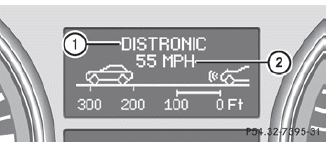
1 DISTRONIC activated
2 Stored speed
When activating DISTRONIC and when setting the speed, stored speed 2 appears for around five seconds.
After approximately five seconds, current saved speed 2 is displayed in the multifunction display's status indicator:
• USA only: DTR XXX Miles
• Canada only: DTR XXX km/h
See also:
Switching to radio mode
Option 1
Press the function button.
The radio display appears. You will hear the
last station played on the last waveband.
Option 2
Select Audio in the main function bar by
sliding and tur ...
Selecting a folder
This function is only available in MP3 mode.
Select Folder in MP3 mode using
the buttons on the remote
control and press the button to
confirm.
or
Press the button when the
display/sel ...
Coolant temperature display
WARNING
Driving when your engine is overheated can cause some fluids which may have leaked
into the engine compartment to catch fire. You could be seriously burned.
Steam from an overheated e ...
