Parking brake
WARNING ![]()
Engaging the parking brake while the vehicle
is in motion can cause the rear wheels to lock
up. You could lose control of the vehicle and
cause an accident. In addition, the vehicle's
brake lights do not light up when the parking
brake is engaged.
WARNING ![]()
When leaving the vehicle, always remove the
SmartKey from the starter switch, take it with
you, and lock the vehicle. Do not leave
children unattended in the vehicle, or with
access to an unlocked vehicle. Children could
release the parking brake and/or shift the
automatic transmission out of park position
P, either of which could result in an accident
and/or serious personal injury.
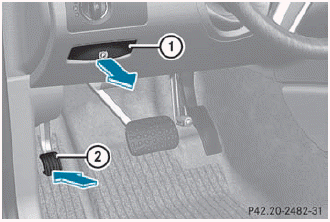
► To apply: depress parking brake 2 firmly.
When the engine is running, the  (USA
only) or
(USA
only) or  (Canada only) indicator
lamp
lights up in the instrument cluster.
(Canada only) indicator
lamp
lights up in the instrument cluster.
► To release: depress the brake pedal and keep it depressed.
► Pull release handle 1.
When the ignition is switched on or the
engine is running, the  (USA only)
or
(USA only)
or  (Canada only) indicator lamp
goes out
in the instrument cluster.
(Canada only) indicator lamp
goes out
in the instrument cluster.
See also:
Exterior mirror out of position
If an exterior mirror has been pushed out of position, proceed as follows:
Vehicles without electrically
folding exterior mirrors: move the exterior mirror into the correct position
manually.
...
Step-by-step instructions
The following steps have been developed as required of all manufacturers under
Title 49, Code of U.S. Federal Regulations, Part 575 pursuant to the "National Traffic
and Motor Vehicle Safety ...
Coolant
Important safety notes
The coolant is a mixture of water and antifreeze/corrosion inhibitor. It performs
the following tasks:
corrosion protection
antifreeze protection
raising the boiling ...
