Storing settings
With the memory function, you can store up to three different settings, e.g. for three different people.
The following settings are stored as a single memory preset:
Х position of the seat, backrest and head
restraint
Х driver's side: steering wheel position
Х driver's side: position of the exterior
mirrors on the driver's and front-passenger
sides
WARNING ![]()
Do not activate the memory function while
driving. Activating the memory function while
driving could cause the driver to lose control
of the vehicle.
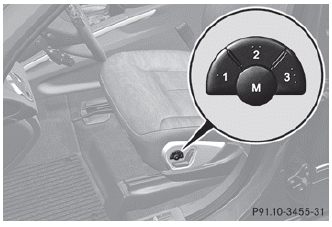
► Adjust the seat.
► On the driver's side, adjust the steering wheel and the exterior mirrors.
► Press memory button M and one of the storage position buttons 1, 2 or 3 within three seconds.
The settings are stored in the selected preset position. A tone sounds when the settings have been completed.
See also:
Important safety notes
WARNING
When operating the climate control, the air that enters the passenger compartment
through the air vents can be very hot or very cold (depending on the set temperature).
This could ca ...
Closing
Х► Replace the fuel filler cap and turn it
clockwise. The fuel filler cap audibly
engages.
Х► Press the fuel filler flap closed until it
engages audibly.
If you drive with the fuel ...
Folding the rear seat backrest forward
Fully insert the backrest head restraints ().
Move the driver's or front-passenger seat forward if necessary.
Pull left-hand or right-hand release handle 2 of the seat backrest forwards. ...
