Route guidance active
No change of direction announced
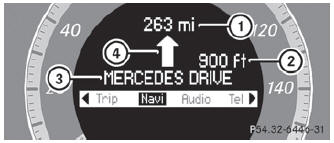
- Distance to the destination
- Distance to the next change of direction
- Current road
- Symbol for "follow the road's course"
Change of direction announced without a lane recommendation
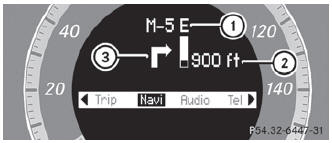
- oad into which the change of direction leads
- Distance to change of direction and visual distance display
- Symbol for change of direction
When a change of direction has been announced, you will see visual distance display 2 next to the symbol for the change of direction 3. This decreases in size as you approach the announced change of direction.
Change of direction announced with a lane recommendation
Lane recommendations are only displayed if the relevant data is available on the digital map.
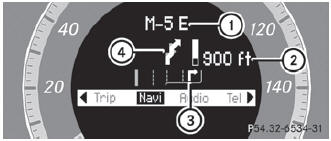
- oad into which the change of direction leads
- Distance to change of direction and visual distance display
- Lane recommendation
- Symbol for change of direction
On multi-lane roads, lane recommendation 3 may be shown for the next change of direction. Lanes may be added during a change of direction.

Lane recommendation display (example)
- Uninterrupted lane
- New lane during a change of direction
- Lane recommended for the change of direction
See also:
Notes on driving
• If the vehicle is heavily laden, check
the tire
pressures and correct them if necessary.
• When parking your vehicle, make sure that
the tires do not get deformed by the curb
or other obstacle ...
Panic alarm
To activate: press button
1 for at least one second.
An alarm sounds and the exterior lighting flashes.
To deactivate: press button
1 again.
or
Insert the SmartKey into the ign ...
Operating audio player or audio media
Audio data from various audio devices or
media can be played, depending on the
equipment installed in the vehicle.
Switch on COMAND and select the audio
device or audio medium.
Press the or ...
