Overview
The on-board computer is activated as soon as you turn the SmartKey to position 1 in the ignition lock.
You can control the multifunction display and the settings in the on-board computer using the buttons on the multifunction steering wheel.
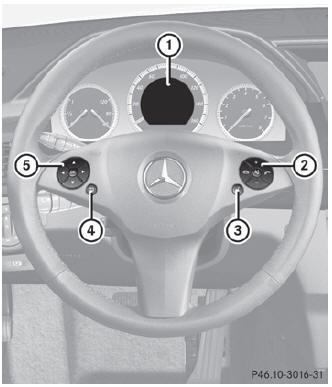
- Multifunction display
- ight control panel
- To switch on the Voice Control System; see the separate operating instructions
- Back button
- Left control panel
See also:
Stowage compartments in the front
Glove box
► To open: pull handle 1 and open glove
box
flap 2.
► To close: fold glove box flap 2 upwards
until it engages.
The glove box can only be locked and
unlocked using ...
Automatic transmission
WARNING
It is dangerous to shift the automatic
transmission out of parking position P or
neutral position N if the engine speed is
higher than idle speed. If your foot is not firmly
on the ...
Important safety notes
In addition to the illumination provided by the
normal headlamps, Night View Assist Plus
uses infrared light to illuminate the road. The
Night View Assist Plus camera picks up the
infrared lig ...
