Opening and closing
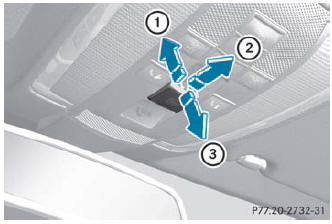
Overhead control panel
- To open
- To open
- To close
- Turn the SmartKey to position 1 or 2 in the ignition lock.
- Press or pull the
 switch
in the corresponding direction.
switch
in the corresponding direction.
![]() If you press the
If you press the  switch beyond
the point of resistance, an automatic opening/ closing process is started in the
corresponding direction. You can stop automatic operation by operating the switch
again.
switch beyond
the point of resistance, an automatic opening/ closing process is started in the
corresponding direction. You can stop automatic operation by operating the switch
again.
See also:
Vehicle identification plate with vehicle identification number (VIN) and
paint code number
Open the driver's door.
You will see vehicle identification plate 1.
Example: vehicle identification plate (USA only)
2 VIN
3 Paint code
Example: vehicle identification plate (Canada ...
Качество топлива
Опытным водителям не нужно рассказывать о том, как качество бензина влияет на автомобиль. Заливка в бак низкокачественного топлива способна привести к самым разнообразным, но всегда неприятным после ...
Please bear the following in mind
At the onset of winter, have your vehicle
winterproofed at a qualified specialist
workshop, e.g. at an authorized Mercedes-Benz Center.
Observe the notes in the "Changing a wheel"
sec ...
