Lap evaluation
This function is only available if you have stored at least two laps and have stopped the RACETIMER.
 Press
Press  or
or
 on the steering wheel
to select the AMG menu.
on the steering wheel
to select the AMG menu.
 Press the
Press the  button repeatedly
until the
lap evaluation is shown.
button repeatedly
until the
lap evaluation is shown.
Each lap is shown in a separate submenu.
The fastest lap is indicated by flashing symbol 1.
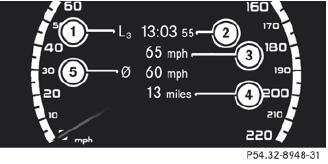
1 Lap
2 Lap time
3 Top speed during lap
4 Lap length
5 Average lap speed
 Press the
Press the  or
or
 button to select a
different lap evaluation.
button to select a
different lap evaluation.
See also:
Displaying the digital speedometer oroutside temperature
If you have selected the digital speedometer
for the status bar, the outside
temperature is displayed here.
► Press the
button on the
steering wheel to select the standard
display.
...
Tail lamp
Switch off the lights.
Open the trunk.
Open the side trim panel.
Remove the tail lamp connector
Simultaneously press retaining lugs
1 in the direction of the arrow and slightly pull out t ...
GVWR (Gross Vehicle Weight Rating)
The GVWR is the maximum permissible gross
weight of a fully loaded vehicle (the weight of
the vehicle including all accessories,
occupants, fuel, luggage and the drawbar
noseweight, if applica ...
