Selecting a radio station
 SIRIUS XM satellite radio acts like a
normal radio.
SIRIUS XM satellite radio acts like a
normal radio.
For more information on satellite radio
operation, see the separate operating
instructions.
 Switch on COMAND and select Radio.
Switch on COMAND and select Radio.
 Press the
Press the  or
or
 button on the
steering wheel to select the Audio menu.
button on the
steering wheel to select the Audio menu.
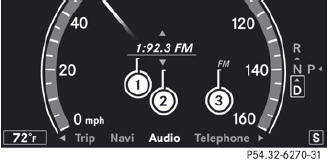
1 Memory slot (only if the station is stored)
2 Station
3 Waveband
 To select a stored station: briefly press
the
To select a stored station: briefly press
the  or
or
 button.
button.
 To select a station from the station
list: press and briefly hold the
To select a station from the station
list: press and briefly hold the
 or
or
 button.
button.
 To select a station using station
search: press and briefly hold the
To select a station using station
search: press and briefly hold the
 or
or  button.
button.
 Press a to stop the station search
function at the desired station.
Press a to stop the station search
function at the desired station.
See also:
Dialing a number from the phone book
If your mobile phone is able to receive calls,
you can search for and dial a number from the
phone book in COMAND at any time.
– Press the or
button on the
steering wheel to select the Tel m ...
Folding the seat backrest back
Folding the seat backrest back
Move the driver's or
front-passenger seat
forward if necessary.
Make sure that the seat belt
does not
become trapped when folding the rear seat
backrest ...
Chassis and suspension: Agile handling and high comfort
The AGILITY CONTROL suspension, which is standard equipment in both the
C-Class Saloon and Estate, harmonises perfectly with the dynamic design. It is
based on an amplitude-dependent damping syste ...
