Displaying the range and current fuel consumption
 Press the
Press the  or
or
 button on the
steering wheel to select the Trip menu.
button on the
steering wheel to select the Trip menu.
 Press the
Press the  or
or
 button to select
Range.
button to select
Range.
The current fuel consumption and the approximate range are displayed.
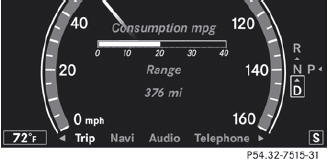
The approximate range that can be covered
depends on the fuel level and your current
driving style. If there is only a small amount
of fuel left in the fuel tank, the display shows
a vehicle being refueled  instead
of the
range.
instead
of the
range.
See also:
Qualified specialist workshop
An authorized Mercedes-Benz Center is a qualified specialist workshop. It has
the necessary specialist knowledge, tools and qualifications to correctly carry
out the work required on your vehicle. ...
Switching the windshield wipers on/ off
WARNING
Wiper blades are components that are subject to wear and tear. Replace the wiper
blades twice a year, preferably in the spring and fall. Otherwise the windows will
not be wiped prope ...
Important safety notes
WARNING
Make sure the trunk lid is closed when the
engine is running and while driving. Among
other dangers, deadly carbon monoxide (CO)
gases may enter the vehicle interior resulting
in un ...
