Trip computer "From start" or "From reset
The values in the From Start submenu are calculated from the start of a journey, while the values in the From Reset submenu are calculated from the last time the submenu was reset.
 Press the
Press the  or
or
 button on the
steering wheel to select the Trip menu.
button on the
steering wheel to select the Trip menu.
 Press the
Press the  or
or
 button to select
From Start or From Reset.
button to select
From Start or From Reset.
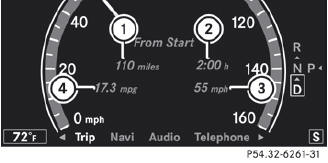
Trip computer "From start" (example)
1 Distance
2 Time
3 Average speed
4 Average fuel consumption
The From Start trip computer is reset automatically if:
Х the ignition has been switched off for more than four hours.
Х 999 hours have been exceeded.
Х 9,999 miles have been exceeded.
When 9,999 hours or 99,999 miles have been exceeded, the trip computer is automatically reset From Reset.
See also:
Door control panel
Opens the door
Unlocks/locks the vehicle
Adjusts the seat electrically
Stores settings for the seat,
exterior mirrors and steering wheel
Selects the left exterior mirror
Folds th ...
Multifunction steering wheel
1 Multifunction display
2 COMAND; see the separate operating instructions
3
Rejects or ends a call
Exits phone book/redial memory
Makes or accepts a call
Switches to the redial memory
Ad ...
Closing
WARNING
Monitor the closing procedure carefully to
make sure no one is in danger of being
injured. To prevent possible personal injury,
always keep hands and fingers away from the
cargo comp ...
