Warning displays
The warning displays show the distance between the sensors and the obstacle. The warning display for the front area is in the instrument cluster. The warning display for the rear area is located on the headliner in the rear compartment.

Warning display for the front area
1 Segments on the left-hand side of the
vehicle
2 Segments on the right-hand side of the
vehicle
3 Segments showing operational readiness
The warning display for each side of the vehicle is divided into five yellow and two red segments. PARKTRONIC is operational if yellow segments showing operational readiness 3 light up.
The selected transmission position determines which warning display is active when the engine is running.
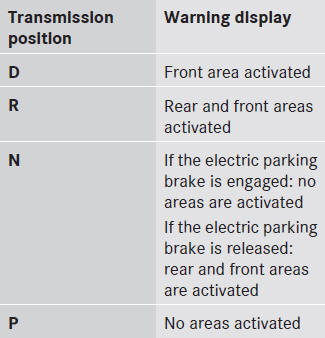
One or more segments light up as the vehicle approaches an obstacle, depending on the vehicle's distance from the obstacle.
When the first red segment lights up, you hear an intermittent warning for about two seconds. From the second red segment, you hear a continuous warning. This indicates that you have now reached the minimum distance.
See also:
Using KEYLESS-GO to start the engine
WARNING
As long as the SmartKey is in your vehicle, the
vehicle can be started. Therefore, never leave
children unattended in the vehicle, as they
could otherwise accidentally start the eng ...
Center console, lower section
...
View through the camera
The area behind the vehicle is displayed in a mirror-inverted manner, as in the
rear-view mirror.
WARNING
The rear view camera is only an aid and may display obstacles
from a distorted pe ...
