DISTRONIC PLUS displays in the multifunction display
General notes
You can select the distance display in the Assistance menu of the onboard computer.
Display when DISTRONIC PLUS is deactivated
 Select the Distance Display function
using the on-board computer.
Select the Distance Display function
using the on-board computer.
When DISTRONIC PLUS is deactivated, you will see the following in the multifunction display:
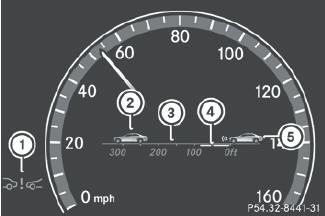
1 Symbol for activated PRE-SAFEЃ Brake
2 Vehicle in front, if detected
3 Distance indicator, current distance to the vehicle in front
4 Specified minimum distance to the vehicle in front; adjustable
5 Own vehicle
Display when DISTRONIC PLUS is activated
 Select the Distance Display function
using the on-board computer.
Select the Distance Display function
using the on-board computer.
You will see the stored speed for about five seconds when you activate DISTRONIC PLUS.
After this time, you will see the following in the multifunction display while DISTRONIC PLUS is activated:
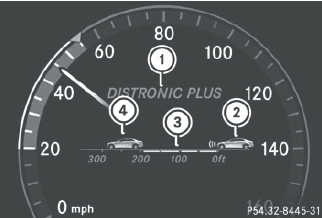
1 DISTRONIC PLUS activated
2 Own vehicle
3 Specified minimum distance to the vehicle in front; adjustable
4 Vehicle in front, if detected
See also:
2011 Mercedes-Benz CL-Class Review
The 2011 Mercedes-Benz CL550 is stunning Ч both to look at and to drive Ч in
a way not many cars are.
The CL550 is plenty quick, though it's not at the top of the CL-Class heap in
terms of power ...
Calling up memory space info
Select Music Register by sliding
and
turning
the COMAND controller and
press to confirm.
Select Memory Information and press
to confirm.
The following is displayed:
Х storage capaci ...
4MATIC (permanent four-wheel drive)
4MATIC ensures that all four wheels are
permanently driven. Together with ESPЃ and
4ETS, it improves the traction of your vehicle
whenever a drive wheel spins due to
insufficient grip.
WARNI ...
