Operation
Depending on the date of manufacture of your
vehicle, the  or
or
 symbol for the
automatic headlamp mode/daytime running
lamps is located on the light switch.
symbol for the
automatic headlamp mode/daytime running
lamps is located on the light switch.
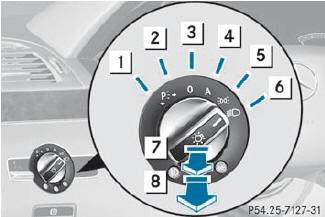
 Left-hand standing lamps
Left-hand standing lamps
 Right-hand standing lamps
Right-hand standing lamps
 Lights off/daytime running lamps
Lights off/daytime running lamps
 Automatic headlamp mode/daytime
running lamps
Automatic headlamp mode/daytime
running lamps
 Parking lamps, license plate and
instrument cluster lighting
Parking lamps, license plate and
instrument cluster lighting
 Low-beam/high-beam headlamps
Low-beam/high-beam headlamps
 Front fog lamps
Front fog lamps
 Rear fog lamp
Rear fog lamp
The turn signals, high-beam headlamps and the high-beam flasher are operated using the combination switch.
 Switch off the parking lamps and standing
lamps when you leave the vehicle. This
prevents the battery from discharging.
Switch off the parking lamps and standing
lamps when you leave the vehicle. This
prevents the battery from discharging.
The exterior lighting (except the parking/
standing lamps) switches off automatically if
you:
• remove the SmartKey from the ignition lock
• open the driver's door with the SmartKey
in position 0
If you hear a warning tone when you leave the vehicle, the lights may still be switched on.
 Turn the light switch to
Turn the light switch to  or
or
 .
.
or
 If the rear fog lamp is switched on: press
the light switch in to the stop.
If the rear fog lamp is switched on: press
the light switch in to the stop.
See also:
Safety notes
WARNING
Work improperly carried out on electronic
components and associated software could
cause them to cease functioning. Because the
vehicle's electronic components are
interconnected, a ...
Notes on care
Regular care of your vehicle is a condition for
retaining the quality in the long term.
Use care products and cleaning agents
recommended and approved by Mercedes-
Benz.
WARNING
Many cleani ...
Releasing the cargo net
Seat belt reel holder behind the front seats
Pull belt adjuster 1 upwards in the direction of the arrow to reduce the
tension on the tensioning strap.
Unhook belt hook 2 from cargo tie-down ...
