Active multicontour seat
The dynamic function of the active multicontour seat automatically adapts the side bolsters of the backrest to your current driving style.
 Select the seat.
Select the seat.
 Select Dynamic Seat by sliding
Select Dynamic Seat by sliding
 or
turning
or
turning  the COMAND controller and
press
the COMAND controller and
press  to confirm.
to confirm.
 To confirm your selection: press
To confirm your selection: press
 .
.
A scale appears.
You can select:
Х 0: Off
Х 1: Level 1
Х 2: Level 2
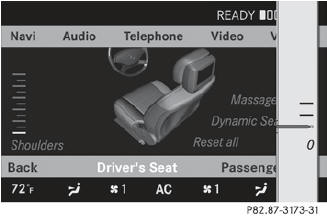
 Select Setting by sliding
Select Setting by sliding
 or turning
or turning
 the COMAND controller and press
the COMAND controller and press
 to confirm.
to confirm.
Massage function (PULSE)
The massage function helps you to prevent muscle tension on long journeys.
 Select the seat.
Select the seat.
 Select Massage by sliding
Select Massage by sliding  or
turning
or
turning
 the COMAND controller and press
the COMAND controller and press
 to confirm.
to confirm.
A list appears.
You can select different types of massage
function:
Х 0: OFF
Х 1: Slow and Gentle
Х 2: Slow and Vigorous
Х 3: Fast and Gentle
Х 4: Fast and Vigorous
 To confirm your selection: press
To confirm your selection: press
 .
.
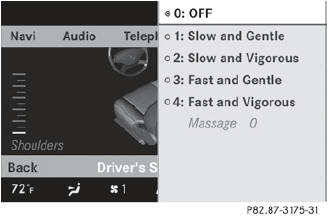
 Select Setting by sliding
Select Setting by sliding
 or turning
or turning
 the COMAND controller and press
the COMAND controller and press
 to confirm.
to confirm.
The massage function runs for approximately 6 to 20 minutes, depending on the setting.
See also:
Muscular Moves, Eventually
The turbo-diesel GL320 Bluetec has additional exhaust treatments to cut soot
and nitrogen oxide emissions Ч technology last year's diesel GL320 CDI lacked,
which is why California and several Nort ...
Changing gear
The automatic transmission shifts to the
individual gears automatically when it is in
transmission position D. This automatic
gearshifting behavior is determined by:
Х a shift range restriction, ...
Emergency call
Important safety notes
! A license agreement must exist in order
to activate the mbrace service. Ensure that
your system is activated and ready for use,
and press the MB Info call
button to ...
