Lumbar supports
The lumbar support in the backrest of the driver's and front-passenger seats can be adjusted to provide optimum support for your back.
 To select the seat: press the
To select the seat: press the
 function button.
function button.
The main area of the COMAND display is active. A scale appears.
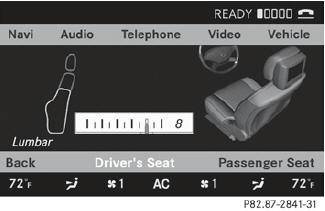
 To move to the lower menu bar: select
by sliding
To move to the lower menu bar: select
by sliding  the COMAND controller
and press
the COMAND controller
and press  to confirm.
to confirm.
 When you press the
When you press the  function
button,
the previously adjusted seat is active.
function
button,
the previously adjusted seat is active.
 To adjust the lumbar support: select by
sliding
To adjust the lumbar support: select by
sliding  or turning
or turning
 the COMAND
controller and press
the COMAND
controller and press  to confirm.
to confirm.
See also:
Notes for 4MATIC vehicles
Vehicles with 4MATIC must not be towed
with either the front or the rear axle raised,
as doing so will damage the transmission.
If the vehicle has transmission damage or
damage to the front or ...
Direction of rotation
Tires with a specified direction of rotation
have additional benefits, e.g. if there is a risk
of hydroplaning. You will only gain these
benefits if the correct direction of rotation is
mainta ...
Parking position for the exteriormirror on the front-passenger side
Setting and storing the parking position
You can position the front-passenger side
exterior mirror in such a way that you can see
the rear wheel on that side as soon as you
engage reverse gear. Yo ...
