Setting the airflow
You can set the airflow separately for the driver’s and front-passenger side.
 Select left airflow 3 or right airflow 5 by
turning
Select left airflow 3 or right airflow 5 by
turning  the COMAND controller and
press
the COMAND controller and
press  to confirm.
to confirm.
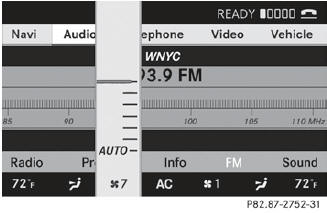
 To adjust the airflow: slide
To adjust the airflow: slide
 or turn
or turn
 the COMAND controller.
the COMAND controller.
 To confirm the selection: press
To confirm the selection: press
 the
COMAND controller.
the
COMAND controller.
See also:
Installing the ball coupling
WARNING
If the vehicle/trailer combination is not secured, the trailer may come loose.
As a result, you could cause an accident.
Observe the ball coupling manufacturer's installation inst ...
Braking
If ABS intervenes when braking, you will feel
a pulsing in the brake pedal.
•► If ABS intervenes: continue to depress the
brake pedal with force until the braking
situation is over.
• ...
Engine oil viscosity
Viscosity describes the flow characteristics of a fluid. If an engine oil has
a high viscosity, this means that it is thick; a low viscosity means that it is
thin.
Select an engine oil with an SA ...
