Setting the ambient light
You can make the following settings:
Х SOLAR (yellow interior lighting)
Х NEUTRAL (white interior lighting)
Х POLAR (blue interior lighting)
Х Brightness of the interior lighting on a scale of 0 (off) to 5 (bright)
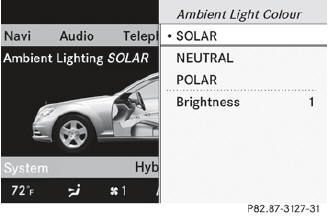
 To set the ambient lighting: select
Vehicle in the main function bar by sliding
To set the ambient lighting: select
Vehicle in the main function bar by sliding
 and turning
and turning
 the COMAND
controller and press
the COMAND
controller and press  to confirm.
to confirm.
The main area is active.
 Select the Ambient Lighting menu by
sliding
Select the Ambient Lighting menu by
sliding  or turning
or turning
 the COMAND
controller.
the COMAND
controller.
The ambient lighting menu appears. The
current setting is indicated by a  dot.
dot.
 Select Setting by sliding
Select Setting by sliding  or turning
or turning
 the COMAND controller.
the COMAND controller.
The selected setting is indicated by a
 dot.
dot.
See also:
Useful information
This Operator's Manual describes all
models and all standard and optional
equipment of your vehicle available at the
time of publication of the Operator's
Manual. Country-specific differences ...
Standard display
Press and hold the button on
the
steering wheel until the Trip menu with
odometer 1 and trip odometer 2 is
shown. ...
Entering a point of interest in the
vicinity of the current position
Select Current Position and press
to
confirm.
Continue with assigning the point of
interest category. ...
