Setting the EASY-ENTRY/EXIT feature
WARNING
Make sure that nobody can become trapped
when you activate the EASY-ENTRY/EXIT
feature.
If there is a risk of entrapment by the steering
column, move the steering wheel adjustment
lever or press the position button of the
memory function.
If there is a risk of entrapment by the seat, you
can also cancel the adjustment procedure by
moving the switch for seat adjustment. The
steering column and driver's seat stop moving
immediately.
Never leave children unsupervised in the
vehicle. They could open the driver's door and
thereby unintentionally activate the EASY-ENTRY/EXIT feature and become trapped.
You can make a setting in COMAND so that
the steering wheel swings upwards and/or
the driver's seat moves backwards before you
get into the vehicle. You can make the
following settings:
Х OFF: the function is switched off.
Х Steering Column: the steering wheel
swings upwards.
Х Steering Column and Seat: the steering
wheel swings upwards and the driverТs seat
moves backwards.
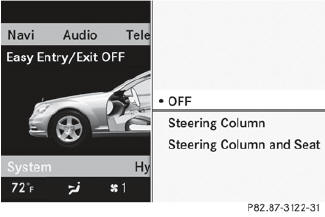
 To set the EASY-ENTRY/EXIT feature: select Vehicle in the
main function bar by
sliding
To set the EASY-ENTRY/EXIT feature: select Vehicle in the
main function bar by
sliding  and turning
and turning
 the
COMAND controller and press
the
COMAND controller and press  to
confirm.
to
confirm.
The main area is active.
 Select the Easy-Entry/Exit Feature
menu by sliding
Select the Easy-Entry/Exit Feature
menu by sliding  or turning
or turning
 the
COMAND controller.
the
COMAND controller.
The EASY-ENTRY/EXIT feature menu
appears. The current setting is indicated by
a  dot.
dot.
 Select Setting by sliding
Select Setting by sliding  or turning
or turning
 the COMAND controller.
the COMAND controller.
The selected setting is indicated by a
 dot.
dot.
See also:
Important safety notes
Active Parking Assist is an electronic parking
aid with ultrasound. Ultrasound is used to
measure the road on both sides of the vehicle.
A suitable parking space is indicated by the
parking sym ...
Remote vehicle unlocking
If you have unintentionally locked your
vehicle (e.g. the SmartKey is still in the
vehicle) and a replacement SmartKey is not
available, the vehicle can be opened by a
Mercedes-Benz Customer A ...
Activating/deactivating Blind Spot Assist
You can use the Blind Spot Asst. function
to activate or deactivate Blind Spot Assist
or Active Blind Spot Assist.
Press
or
on the steering wheel
to select the DriveAssist menu.
Press
...
