Activating/deactivating the automatic folding mirror function
In the Automatic Mirror Folding menu, you can set the exterior mirrors so that they automatically fold in when the vehicle is locked.
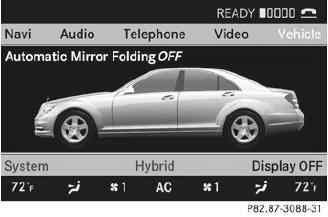
 To activate/deactivate automatic
mirror folding: select Vehicle in the main
function bar by sliding
To activate/deactivate automatic
mirror folding: select Vehicle in the main
function bar by sliding  and turning
and turning
 the COMAND controller and press
the COMAND controller and press
 to confirm.
to confirm.
The main area is active.
 Select the Automatic Mirror Folding
function by sliding
Select the Automatic Mirror Folding
function by sliding  or turning
or turning
 the COMAND controller and press
the COMAND controller and press  to
confirm.
to
confirm.
See also:
Please bear the following in mind
Resetting service interval display
If the qualified specialist workshop, e.g. a
Mercedes-Benz Center, carried out the
maintenance work, the service interval
display will be reset.
Further info ...
Making adjustments in 5 mph (Canada: 10 km/h) increments
Briefly press the cruise control lever beyond the pressure point, up 1 for a
higher speed or down 2 for a lower speed. The last speed stored is increased or
reduced. ...
Making adjustments in 1 mph (Canada:1 km/h) increments
► Briefly press the cruise control lever
to the
pressure point, up 1 for a higher speed or
down 2 for a lower speed.
The last speed stored is increased or
reduced. ...
