Switching the ECO function on/off
The ECO start/stop function switches the engine off automatically if the vehicle is stopped under certain conditions. When pulling away again, the engine starts automatically. You can switch the ECO start/stop function on and off using COMAND.
If you switch the ECO start/stop function off using COMAND, the function is switched on again automatically when you switch the ignition off and on again.
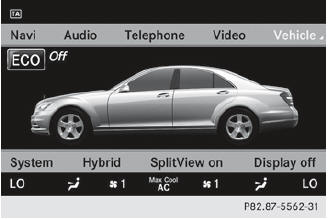
 To switch the ECO start/stop function
on/off: select Vehicle in the main
function bar by sliding
To switch the ECO start/stop function
on/off: select Vehicle in the main
function bar by sliding  and turning
and turning
 the COMAND controller and press
the COMAND controller and press
 to confirm.
to confirm.
The main area is active.
 Select the ECO function by sliding
Select the ECO function by sliding
 or
turning
or
turning  the COMAND controller and
press
the COMAND controller and
press  to confirm.
to confirm.
The ECO start/stop function is switched on and off alternately.
See also:
Cabin Quality
If the cockpit in a Cadillac Escalade or Infiniti QX56 feels like a roomy
lounge, the GL550's cabin is eminently more carlike. Don't expect massive
armrests and a tall dashboard — rather, the wrap ...
Important safety notes
WARNING
In order to avoid possible loss of vehicle control, all seat, head restraint,
steering wheel and rear view mirror adjustments, as well as fastening of seat belts,
must be done before ...
Checking the coolant level
Only check the coolant level when the vehicle
is on a level surface and the engine has cooled
down.
Turn the SmartKey to position
2 in the ignition lock.
On vehicles with KEYLESS-GO, press ...
