Interactive content
DVDs can also contain interactive content (e.g. a video game). In a video game, you may be able to influence events by selecting and triggering actions. The type and number of actions depend on the DVD.
 Select an action using the
Select an action using the
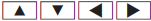 buttons on the
remote control and press the
buttons on the
remote control and press the  button
to
execute it.
button
to
execute it.
A menu appears and the first entry, Select, is highlighted.
 Press the
Press the  button.
button.
See also:
Aspect ratio
Relationship between tire height and tire
width in percent. ...
Introduction
SRS consists of:
Х the
SRS warning lamp
Х air bags
Х air bag control unit (with crash sensors)
Х Emergency Tensioning Devices/belt
buckle tensioners
Х belt force limiters
SRS reduces the ri ...
Setting a speed
WARNING
Keep in mind that it may take a brief moment
until the vehicle has made the necessary
adjustments.
Increase or decrease the set vehicle speed to
a value that the prevailing road cond ...
