Selecting a film/title
Note
Further information on this function is available in the "Video" section.
Option 1
 Press the
Press the  button on the remote
control
and show the menu.
button on the remote
control
and show the menu.
 Select Video DVD and press the
Select Video DVD and press the  button
on the remote control to confirm.
button
on the remote control to confirm.
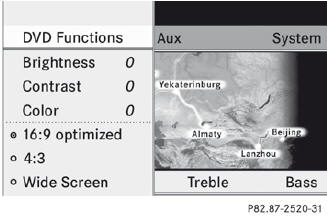
 Select DVD Functions and press the
Select DVD Functions and press the  button to confirm.
button to confirm.
 Select Title Selection and press
Select Title Selection and press  to
confirm.
to
confirm.
 To call up the selection list: press the
To call up the selection list: press the
 button.
button.
 Select a film/track.
Select a film/track.
Option 2:
Example: selecting film 2
 Press the
Press the  button.
button.
After a brief pause, the second film is played.
See also:
Assistants to see and be seen better
The Adaptive High Beam Assist system is now offered as standard equipment on
the Mercedes-Benz CL-Class. This camera-based system can recognize oncoming
vehicles or vehicles ahead with their light ...
CD/DVD drive and AUX jacks
The CD/DVD drive is located in the center
behind the front seats.
1 CD/DVD slot
2 AUX, right-hand (R) jack for audio signal
3 AUX, left-hand (L) jack for audio signal
4 AUX, jack for vid ...
Folding the cargo compartment floor up
► Press release handle 2 in the direction
of
the arrow.
► Lift cargo compartment floor 1 up by
release handle 2.
► Fold out hook 3 on the underside of the
cargo compartmen ...
