Playback options
Further information on playback options is available in the "Audio" section.
 Select CD, DVD-A or MP3 using
the
Select CD, DVD-A or MP3 using
the 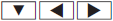 buttons on the remote
control and press the
buttons on the remote
control and press the  button to
confirm.
button to
confirm.
The options list appears. The  dot
indicates the option currently selected.
dot
indicates the option currently selected.
 Select Normal Track Sequence, Track
List Mix or Random Folder using the
Select Normal Track Sequence, Track
List Mix or Random Folder using the
 buttons and press the
buttons and press the  button
to confirm.
button
to confirm.
The option is switched on. All options except Normal Track Sequence will be indicated in the display/selection window.
 If you change the disc, the Normal
Track Sequence option is activated
automatically. If an option is selected, it
remains selected after the Rear Seat
Entertainment System is switched on or
off.
If you change the disc, the Normal
Track Sequence option is activated
automatically. If an option is selected, it
remains selected after the Rear Seat
Entertainment System is switched on or
off.
See also:
Braking
If ABS intervenes when braking, you will feel
a pulsing in the brake pedal.
- If ABS intervenes: continue to depress the
brake pedal with force until the braking
situation is over.
- To make a ...
High-Tech Features
Optional high-end gadgets include Night View Assist, which can "see" almost
500 feet ahead of the car and display the view in the instrument panel. Equally
interesting is the available D ...
Starting procedure with the SmartKey
To start the engine using the SmartKey
instead of KEYLESS-GO, pull the Start/Stop button out of the ignition lock.
To start a gasoline engine: turn the
SmartKey to position 3 in the ignition lo ...
