Setting the audio format
Further information on audio formats is available in the "Audio" section.
 Select DVD-A using the
Select DVD-A using the 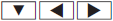 buttons on the remote control and press
the
buttons on the remote control and press
the  button to confirm.
button to confirm.
 Select Group using the
Select Group using the  buttons
and press the
buttons
and press the  button to confirm.
button to confirm.
The list of available audio formats appears.
The  dot indicates the format currently
selected.
dot indicates the format currently
selected.
 Select an audio format using the
Select an audio format using the
 buttons and press the
buttons and press the  button
to confirm.
button
to confirm.
 To exit the menu: press the
To exit the menu: press the  or
or  button.
button.
See also:
Parking the vehicle for a long period
If you leave the vehicle parked for longer than four weeks, the battery may be
damaged by exhaustive discharge.
Connect a trickle charger.
You can obtain information about trickle chargers ...
Panic alarm
To activate: press
button 1 for at least one second.
An alarm sounds and the exterior lighting flashes.
To deactivate: press
button 1 again.
or
Insert the SmartKey into the
ignition loc ...
Load index
Tire data is vehicle-specific
and may
deviate from the data in the example.
In addition to the load bearing index, load
index 1 may be imprinted after the letters
that identify speed ratin ...
