Pause function
This function is only available in audio DVD mode.
 To pause playback: select
To pause playback: select
 using
the
using
the 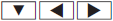 buttons on the remote
control and press the
buttons on the remote
control and press the  button to
confirm.
button to
confirm.
The  display changes to
display changes to
 .
.
 To continue playback: select
To continue playback: select
 and
press the
and
press the  button to confirm.
button to confirm.
The  display changes to
display changes to
 .
.
See also:
Switching on/off
The three red indicator lamps in the button indicate the heating level you have
selected.
If the battery voltage is too low, the seat heating may switch off.
Driver's and front-passenger ...
Driving tips
Observe the notes on ESP® trailer stabilization ().
The maximum permissible speed for vehicle/ trailer combinations depends on the
type of trailer. Before beginning the journey, check the traile ...
Tire ply composition and material used
Describes the number of plies or the number
of layers of rubber-coated fabric in the tire
tread and sidewall. These are made of steel,
nylon, polyester and other materials. ...
