Selecting the display language
 Select System using the
Select System using the 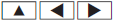 buttons on the remote control and press
the
buttons on the remote control and press
the  button to confirm.
button to confirm.
You see the system menu on the selected rear screen.
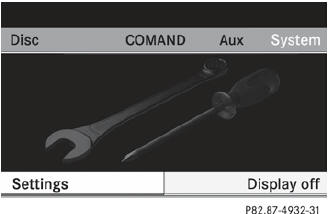
 Select Settings using the
Select Settings using the  button
and confirm with the
button
and confirm with the  button.
button.
 Select Language using the
Select Language using the  buttons and press the
buttons and press the  button to
confirm.
button to
confirm.
The list of languages appears. The  dot
indicates the current setting.
dot
indicates the current setting.
 Select a language using the
Select a language using the  buttons and press the
buttons and press the  button to
confirm.
button to
confirm.
The Rear Seat Entertainment System activates the respective language.
See also:
Checking tire pressure manually
To determine and set the correct tire pressure, proceed as follows:
Remove the valve cap of the tire that is to be checked.
Press the tire pressure gauge securely onto the valve.
Read the tire ...
Interior
Shoppers will see few differences in the CLS versus the rest of the Mercedes
lineup, though I felt it was a step up from the E-Class and a step below the
CL-Class, which is appropriate given all t ...
AMG displays
•► Press on the steering wheel
to select the AMG menu.
1. Digital speedometer
2. Gear indicator
3. Upshift indicator
4. Engine oil temperature
5. Coolant temperature
Upshi ...
