Showing/hiding the menu
This function is not available while the DVD's own menu is being displayed.
 To show: press
To show: press  the
COMAND
controller.
the
COMAND
controller.
or
 Select Menu while the navigation menu is
shown and press
Select Menu while the navigation menu is
shown and press  to confirm.
to confirm.
 To hide: slide
To hide: slide  the COMAND
controller
and confirm Full Screen by pressing
the COMAND
controller
and confirm Full Screen by pressing  .
.
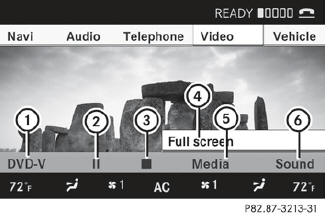
Menu shown
1 Video DVD options
2 Pause function
3 Stop function
4 Full-screen function
5 Media selection
6 Sound settings
See also:
Cockpit
1 Steering wheel paddle shifters
2 Combination switch
3 Instrument cluster
4 Horn
5 DIRECT SELECT lever
6 PARKTRONIC warning display
7 Overhead control panel
8 Climate control systems
9 Igni ...
Suspension: selective damping as standard
The standard steel suspension of the Mercedes-Benz CLS-Class is equipped with
a selective damping system. The shock absorbers adapt to the given driving
situation, reducing the damping forces auto ...
Total load limit
Rated cargo and luggage load plus
68 kilograms (150 lbs) times the vehicle's
designated seating capacity. ...
