Switching to MUSIC REGISTER
 Select Audio in the main function bar by
sliding
Select Audio in the main function bar by
sliding  and turning
and turning
 the COMAND
controller and press
the COMAND
controller and press  to confirm.
to confirm.
If MUSIC REGISTER was the last mode selected, it is now switched on.
If another audio source is switched on, you can now switch on the MUSIC REGISTER in the audio menu.
 Select Music Register and press
Select Music Register and press  to
confirm.
to
confirm.
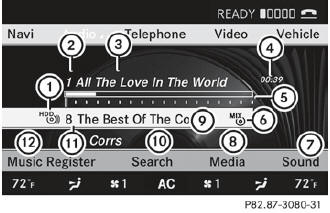
Example display: MUSIC REGISTER
1 Type of data carrier: MUSIC REGISTER
2 Track number
3 Track name
4 Track time
5 Graphic time and track display
6 Current playback settings (no symbol for "Normal track sequence")
7 Sound settings
8 Media selection
9 Current folder
10 Search functions
11 Data carrier position in the media list
12 To call up the MUSIC REGISTER menu
See also:
Checking the oil level using the oildipstick
When checking the oil level:
• park the vehicle on a level surface.
• the engine should be switched off for
approximately five minutes if the engine is
at normal operating temperature.
Example: ...
Setting and storing the parking position
You can position the front-passenger side exterior mirror in such a way that
you can see the rear wheel on that side as soon as you engage reverse gear. You
can store this position.
Make sur ...
Operating the on-board computer
The on-board computer is activated as soon
as you turn the SmartKey to position 2 in the
ignition lock.
You can control the multifunction display and
the settings in the on-board computer using ...
