Inserting/ejecting CDs/DVDs
DVD changer
The DVD changer has a fixed magazine with six trays.
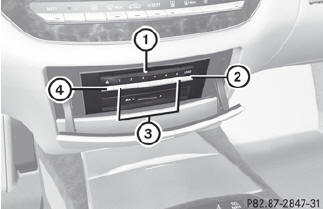
Magazine tray status 3:
• Indicator lamp off: magazine tray is empty.
• Indicator lamp constantly lit: magazine tray is loaded.
 To load a single magazine tray: press
respective button 3.
To load a single magazine tray: press
respective button 3.
 Remove any CD/DVD which may be in
slot 1.
Remove any CD/DVD which may be in
slot 1.
 Wait until the indicator lamp for button 3
which has been pressed flashes quickly.
Wait until the indicator lamp for button 3
which has been pressed flashes quickly.
 Insert the CD/DVD to be loaded into
slot 1.
Insert the CD/DVD to be loaded into
slot 1.
If the CD/DVD has been inserted properly and it is a permissible type, the last CD/DVD loaded will be played.
 To load all six magazine trays: press
button 2.
To load all six magazine trays: press
button 2.
The DVD changer checks the load status of all magazine trays and switches to the first empty tray.
 Wait until the indicator lamp for the
respective button flashes quickly.
Wait until the indicator lamp for the
respective button flashes quickly.
 Insert a disc into slot 1.
Insert a disc into slot 1.
The DVD changer switches to the next empty magazine tray.
 Repeat the last two steps until all trays are
loaded.
Repeat the last two steps until all trays are
loaded.
If the CD/DVD has been inserted properly and it is a permissible type, the last CD/DVD loaded will be played.
 If you remove one disc while playing
another disc, the DVD changer interrupts
playback. Playback continues once the disc
has been removed.
If you remove one disc while playing
another disc, the DVD changer interrupts
playback. Playback continues once the disc
has been removed.
 To remove a disc: press respective button
3.
To remove a disc: press respective button
3.
 Remove the CD/DVD from slot 1.
Remove the CD/DVD from slot 1.
If the CD/DVD is not removed from slot 1, it will be automatically drawn in again after a short while.
 To remove all discs: press button 4.
To remove all discs: press button 4.
The DVD changer ejects the CD/DVD from the tray currently in use.
 Remove the CD/DVD from slot 1.
Remove the CD/DVD from slot 1.
The DVD changer switches to the next loaded magazine tray and ejects the CD/DVD.
 Repeat the last step until the magazine is
empty.
Repeat the last step until the magazine is
empty.
See also:
Deactivating/activating PARKTRONIC
Deactivating/activating PARKTRONIC
1 Indicator lamp
2 To deactivate/activate PARKTRONIC
If indicator lamp 1 lights up, PARKTRONIC is
deactivated. Parking Guidance is also
deactivated.
PARKT ...
Stowage compartments in the front
Glove box
► To open: pull handle 1 and open glove
box
flap 2.
► To close: fold glove box flap 2 upwards
until it engages.
The glove box can only be locked and
unlocked using ...
Useful information
This Operator's Manual describes all
models and all standard and optional
equipment of your vehicle available at the
time of publication of the Operator's
Manual. Country-specific differences are ...
