Deleting contacts
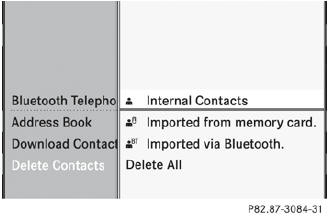
 To delete a group of contacts: select
Data/Connections in the telephone basic
menu by sliding
To delete a group of contacts: select
Data/Connections in the telephone basic
menu by sliding  and turning
and turning
 the
COMAND controller and press
the
COMAND controller and press  to
confirm.
to
confirm.
 Select Delete Contacts and press
Select Delete Contacts and press  to
confirm.
to
confirm.
You can select and delete the following types
of contact here:
Х Internal Contacts
Х Imported from Memory Card
Х Imported via Bluetooth
Х Delete All
 Confirm the selection by pressing
Confirm the selection by pressing  .
.
A prompt appears asking whether the data should be deleted.
 Select Yes and press
Select Yes and press  to confirm.
to confirm.
 To delete an individual contact: select
the entry.
To delete an individual contact: select
the entry.
 Select Options by sliding
Select Options by sliding  the
COMAND controller and press
the
COMAND controller and press  to
confirm.
to
confirm.
 Select Delete and press
Select Delete and press  to
confirm.
to
confirm.
A prompt appears asking whether the data should be deleted.
 Select Yes and press
Select Yes and press  to confirm.
to confirm.
 Automatically imported contacts cannot
be deleted.
Automatically imported contacts cannot
be deleted.
See also:
Genuine Mercedes-Benz parts
All Mercedes-Benz Centers maintain a supply
of genuine Mercedes-Benz parts for
necessary service and repair work. In
addition, strategically located parts delivery
centers provide for quick an ...
Important safety notes
WARNING
Severe conditions (e.g. strong air pollution)
may require replacement of the filter before
its scheduled replacement interval. A clogged
filter will reduce the air volume to the inter ...
Tire ply composition and material used
Describes the number of plies or the number
of layers of rubber-coated fabric in the tire
tread and sidewall. These are made of steel,
nylon, polyester and other materials. ...
