Importing contacts manually
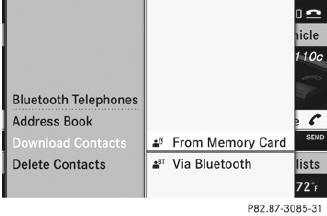
 The stored phone book and the vCards
remain in COMAND, even if you use
COMAND with another mobile phone. The
entries can be viewed without a mobile
phone. For this reason, delete the phone
book before selling or transferring
ownership of your vehicle.
The stored phone book and the vCards
remain in COMAND, even if you use
COMAND with another mobile phone. The
entries can be viewed without a mobile
phone. For this reason, delete the phone
book before selling or transferring
ownership of your vehicle.
Existing contact data can be imported from the memory card manually.
 To import data: load the memory card.
To import data: load the memory card.
 Select Data/connections in the
telephone basic menu by sliding
Select Data/connections in the
telephone basic menu by sliding  and
turning
and
turning  the COMAND controller and
press
the COMAND controller and
press  to confirm.
to confirm.
 Select Download Contacts and press
Select Download Contacts and press  to confirm.
to confirm.
 Select From Memory Card and press
Select From Memory Card and press  to
confirm.
to
confirm.
 Select Add or Overwrite and press
Select Add or Overwrite and press  to
confirm.
to
confirm.
If the data has been imported, the Import successful message is displayed.
If the COMAND phone book memory is full, this message appears in the display:
Memory full. Contacts could not be imported completely.
 After the data has been imported,
COMAND has to process it. The entries are
only visible in the address/phone book
when this is completed.
After the data has been imported,
COMAND has to process it. The entries are
only visible in the address/phone book
when this is completed.
See also:
SmartKey
Display messages
Possible causes/consequences and •► Solutions
Key Does Not
Belong to Vehicle
You have put the wrong SmartKey in the ignition lock.
•► Use the correct ...
Transmission position and drive program display
Transmission position display
Drive program display
The current position of the selector lever is shown by the indicators next to
the selector lever.
The indicators light up when the Smar ...
General notes
The LOW RANGE off-road gear assists you in
driving off-road and when fording. When LOW
RANGE is engaged, the engine’s performance
characteristics and the gearshifting
characteristics of the automa ...
