Incoming call
Rejecting or accepting a call
When there is an incoming call, you see a corresponding window in the display.
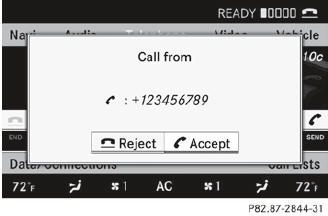
 To reject: select Reject by turning
To reject: select Reject by turning
 the COMAND controller and press
the COMAND controller and press  to
confirm.
to
confirm.
or
 Press the
Press the  button on the
telephone
keypad or on the multifunction steering
wheel.
button on the
telephone
keypad or on the multifunction steering
wheel.
 To accept: confirm Accept by pressing
To accept: confirm Accept by pressing
 .
.
or
 Press the
Press the  button on the
telephone
keypad.
button on the
telephone
keypad.
or
 Press the
Press the  or
or
 button on the
multifunction steering wheel.
button on the
multifunction steering wheel.
Once you have accepted the call, you can use hands-free mode. The call volume can be adjusted. For more information, see the "Functions available during a call" section.
The display shows the phone number or the name and phone number (if the entry is stored in the address book) or shows the Unknown (phone number withheld) message.
 You can also accept a call as described
above when COMAND is showing the
display of a different main application. The
display switches to the telephone display
after a call is accepted using the COMAND
controller or the telephone keypad. After
the call is finished, you see the display of
the previous main application again.
You can also accept a call as described
above when COMAND is showing the
display of a different main application. The
display switches to the telephone display
after a call is accepted using the COMAND
controller or the telephone keypad. After
the call is finished, you see the display of
the previous main application again.
See also:
Convenience opening feature
You can ventilate the vehicle before you start
driving. To do this, the key is used to carry out
the following functions simultaneously:
Х unlock the vehicle
Х open the side windows
Х open the ...
Setting climate control to automatic
WARNING
If you switch off the cooling function, the
vehicle will not be cooled when weather
conditions are warm. The windows can fog up
more quickly. Window fogging may impair
visibility and ...
Load index
In addition to the load bearing index, the load
index may also be imprinted on the sidewall
of the tire. This specifies the load bearing
capacity more precisely. ...
