Basic telephone menu (Bluetooth® interface)
 To call up the telephone menu: press the
To call up the telephone menu: press the
 function button once or twice.
function button once or twice.
If the mobile phone is ready for use, the following display appears:
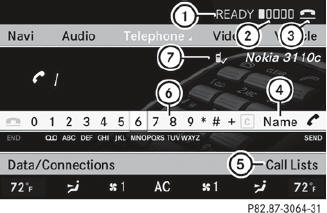
Example display: telephone basic menu (Bluetooth® interface)
1 Network provider icon
2 Signal strength of mobile phone network

3 Receiver icon  or
or

4 To display the COMAND phone book
5 To display call lists
6 Character bar with characters for phone number entry
7 Bluetooth® name of the currently connected mobile phone
 Displays 1 and 2 are shown, depending
on the mobile phone connected.
Displays 1 and 2 are shown, depending
on the mobile phone connected.
Bars 2 display the current signal strength
of the mobile phone network. If all bars are
filled, you have optimum reception. If all
bars are empty, there is very poor reception
or none at all.
Receiver icon 3 shows whether a call is
active/being connected  or not
or not
 .
.
See also:
Displays and controls
Displays and controls
1 Fuel gauge
2 Coolant temperature
3 Speedometer with segments
4 Multifunction display
5 Tachometer
6 Instrument cluster lighting brightness control: turn clockwise or
...
Vehicle Overview
A brand-new model joined the Mercedes-Benz lineup for 2006. Dubbed a
four-door coupe, two versions of the CLS-Class are available, including a
high-performance, AMG-powered variant.
Beneath the ...
Releasing the cargo net
Seat belt reel holder behind the front seats
Pull belt adjuster 1 upwards in the direction of the arrow to reduce the
tension on the tensioning strap.
Unhook belt hook 2 from cargo tie-down ...
